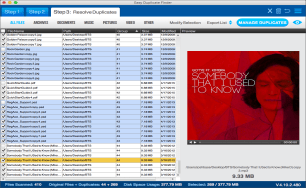Distraction-free reading coming your way…
Firefox 38.0.5 FINAL
for desktop has been released this year. This new build has three very interesting
updates: a Reader View feature, Pocket offline reading services integration, and
an improved Hello chat tool.
The Reader View, in
particular, is a strong competition to Apple’s Reader mode integrated in Safari.
The aim is to provide users with a distraction-free reading mode.
The function is basic –
it extracts and displays the text of an article from the website, on which it
is published, hiding all the menus, ads and distractions in the process. Yes,
UX has won yet again!
Mozilla has kept it
pretty simple and free from a feature clutter. However, you can change the font
size and type, and choose a light, dark or sepia backdrop. Most importantly,
the Reader View features the Pocket button for its read-it-later services.
 |
| Source: Connectwww.com |
The
purpose:
The feature brings
about a smooth and wonderful reading experience to desktop users of Firefox. It
shows the minimalist version of a website’s UI, keeping it free from the
cacophony of annoying ads and distracting off-canvas menus.
Does
it matter?
Of course, yes! Who
would not love such an amazing reading experience? And, from a point of view of
engaging a viewer, this is an awesome feature. Informative and interesting
content matters. But, more than that, a reader’s experience is of more value.
Further, from an SEO
point of view, this is definitely going to make a viewer stay for a longer time
on websites. Better thank Mozilla for this.
When
does it show?
No, you will not see it
if you are reading this post. Neither will you get it if you have landed on the
home page of a website. However, if you visit a single page or a single post,
the feature pops up on the address bar near the reload icon in the form of a
tiny book icon.
 |
Source: TechDelve
|
Click on it to enter
the Reader View and bingo! You’re now viewing a page free of ads, menus, social
share buttons, header, footer, sidebars and even the comment section! Yes, this
feature has been designed for readers out-and-out. Of course, you can revert to
the original look anytime!
It’s
customizable!
Once you have entered
the Reader View, you’ll observe a ‘Type Controls’ feature. Using this, you can
shift from Serif to Sans-serif font type, and vice versa. You can also adjust
the size of the font using the plus and minus buttons, and change the background
tone between light, dark and sepia.
 |
| Source: Nevada |
Read-it-later!
The ‘Save to Pocket’
feature lets you save the article in Pocket for reading later. Of course, you
will need to have a Pocket account for using this feature. You can access saved
content from this account anytime, from any device. And, when you are done, you
can exit the Reader View with the help of the exit button.
Wrap-up:
The Reader View is not available
for a lot of websites at present. However, it is a feature most welcome! Isn’t it
making reading experience fantastic?